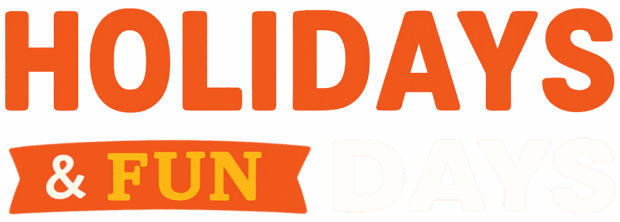Clean Out Your Computer Day is an unofficial holiday celebrated every year on the second Monday of February. It’s an opportunity to learn more about the technology that nearly everyone relies on daily. Understanding how computers work can help you identify and fix a variety of problems.
History
Today, it’s hard to imagine daily life without a laptop or computer. Many users are unaware of the complex network of wires and tiny components inside their devices, only thinking about the internal structure when problems arise.
A computer may not function properly simply because it’s too dirty. Overheating, freezing, and persistent error messages can be signs that your device needs cleaning. You don’t always need to call a technician immediately. There are many detailed video guides online to walk you through the steps. Just be careful not to make things worse—otherwise, you may end up paying more for repairs later.
After you’ve cleaned the outside, consider digital “internal” cleaning as well. Computers often store countless unnecessary photos and documents. Deleting these files can help speed up your device and reduce annoying notifications.
Interesting Facts
- The first Clean Out Your Computer Day was celebrated in 2000.
- In the 1990s, personal computers became widely available, and millions of people across the country wanted to buy these innovative devices to make life easier.
- The world’s first computer bug was recorded in 1947, when a real moth was found inside a computer relay. The term “bug” has been used ever since to describe computer errors.
How to Take Part
This is the perfect day to learn about your computer’s internal design and try your hand at being your own technician. If you’re not confident, don’t hesitate to contact a specialist. For many people, simple cleaning and organization is all that’s needed—delete unneeded files, tidy your desktop, and organize your documents into folders.
When is Clean Out Your Computer Day in 2026?
Clean Out Your Computer Day is observed on the second Monday of February each year.
Observations
| Weekday | Month | Day | Year |
| Monday | February | 9 | 2026 |
| Monday | February | 8 | 2027 |
| Monday | February | 14 | 2028 |
| Monday | February | 12 | 2029 |